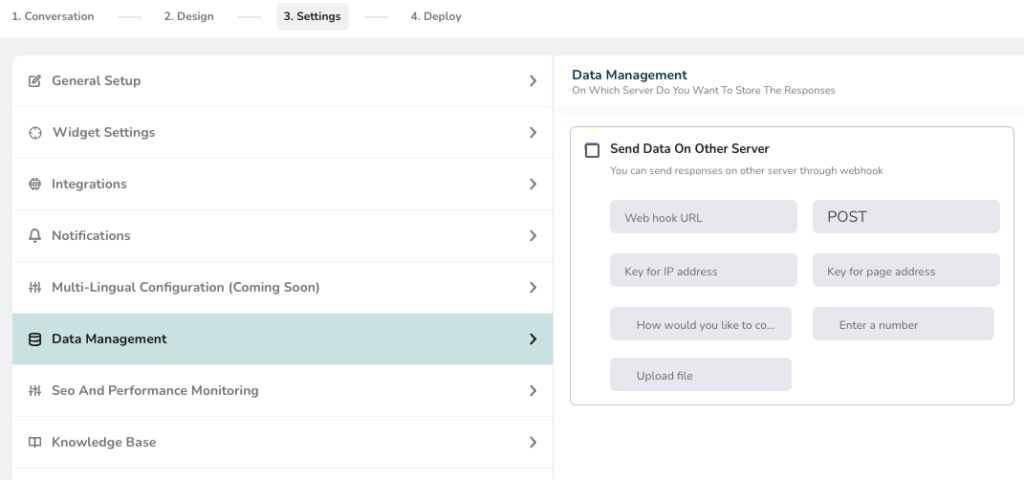Help Center
Home > Help Center > Settings > Data Management
Data Management
Use this settings if you want to save chat conversations responses on your own server.
We support sharing data via Webhooks.
- Select the checkbox send data on other server.
- Webhook URL : Enter your server URL endpoint where data will be received
- POST: Rest API method is post
- IP Address: [webhook column Key = ip_address] for ip address – Here, make sure you have ip_address is the column key in your target table
- Page Address: [webhook column Key = page_address] for page address – Here, make sure you have page_address is the column key in your target table
- Similarly, you have to set column keys for the questions which you would like to save responses in your target table and it should always match with your target table column key. For example: If you want to receive First Name as “fname” in your Target table, ensure your Target table have column with name “fname”
- Save your changes
- Have a complete interaction with your chat interface.
- Check if you are getting the responses to your Webhook API endpoint