Help Center
Home > Help Center > Integrations with WeConnect.chat > Mailchimp Integration
Mailchimp Integration
Connect WeConnect.chat with Mailchimp
- Go to your WeConnect.chat dashboard and select your chat interface. Then click on the builder, and go to Settings->Integrations.
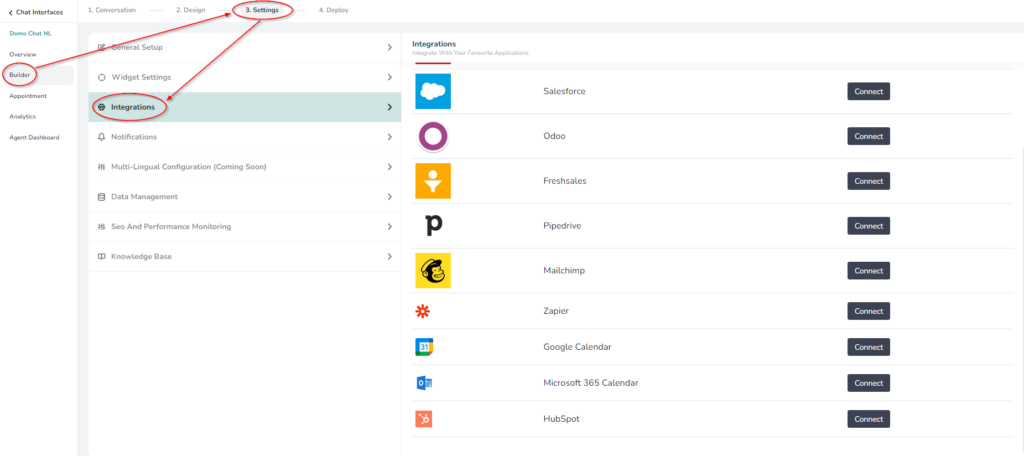
- Click on Connect button and login using your mailchimp credentials.

- Click on Allow button. Now you will be redirected to Audience page.
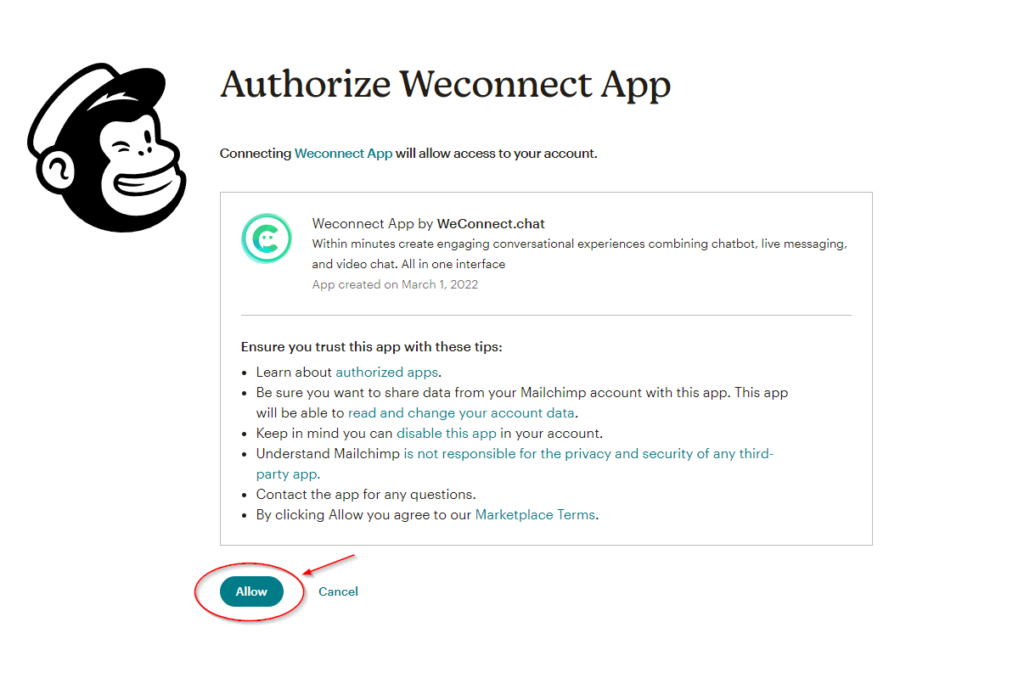
- Select the Audience and click Update button. Now you will redirected to Dashboard page and your chat interface is successfully integrated with Mailchimp.
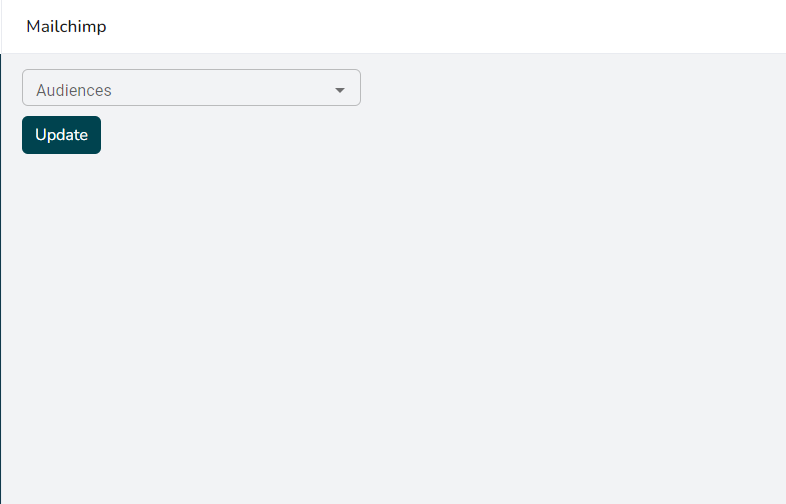
Test the Integration
- Go to Conversation of the selected chat interface
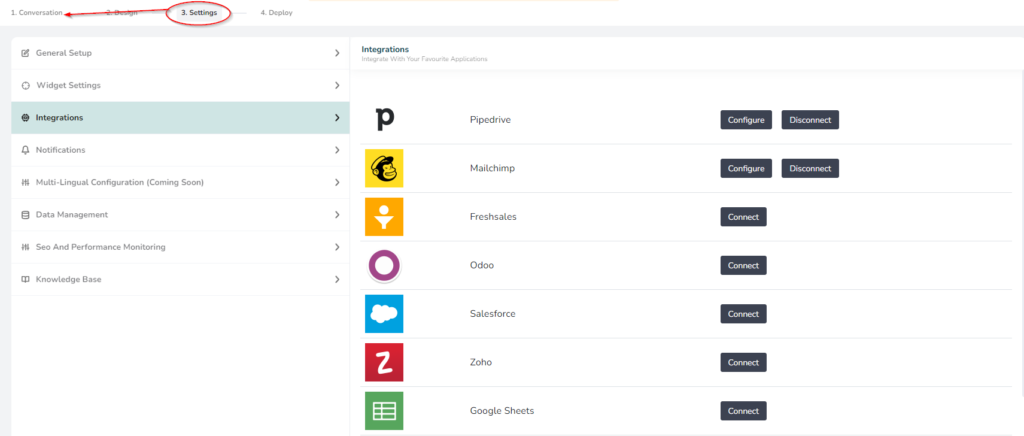
- Start adding contact related components. Email component is mandatory for Mailchimp.
- These are the tag names for contact related components you should add: FIRSTNAME, LASTNAME, PHONE, GENDER, AGE, COMPANY, WEBSITE, ADDRESS, CITY, COUNTRY, PINCODE, DATE.

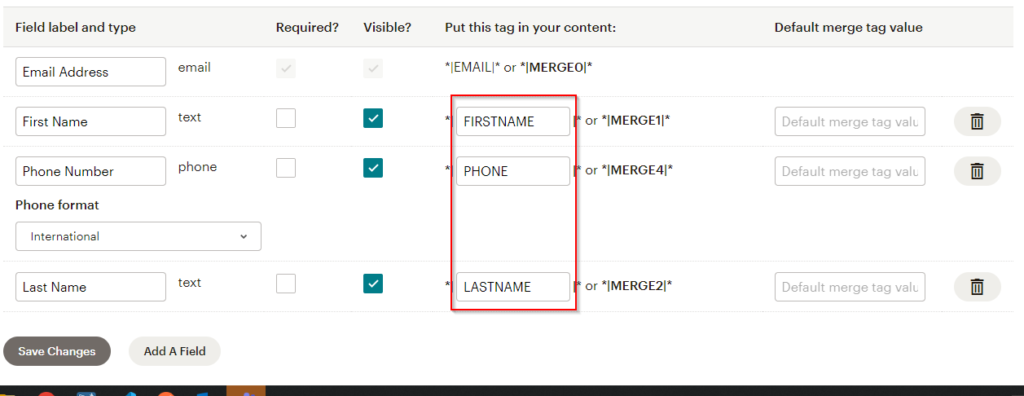
- Now have a complete interaction with your chat interface.
- Check the Contacts in your selected audience. You can see the data now.
Disconnect the Integration
- Just click on the Disconnect button and your integration will get disconnected.


