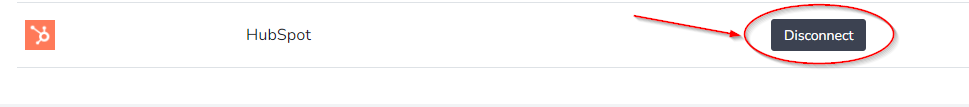Help Center
Home > Help Center > Integrations with WeConnect.chat > HubSpot integration
HubSpot Integration
HubSpot is one of the world’s leading marketing automation and email marketing platform. Integrating the conversations from the chat interface to your HubSpot email list can help run the right campaigns.
Connect WeConnect.chat with HubSpot
- Go to your WeConnect.chat dashboard and select your chat interface. Then click on the builder, and go to Settings->Integrations.
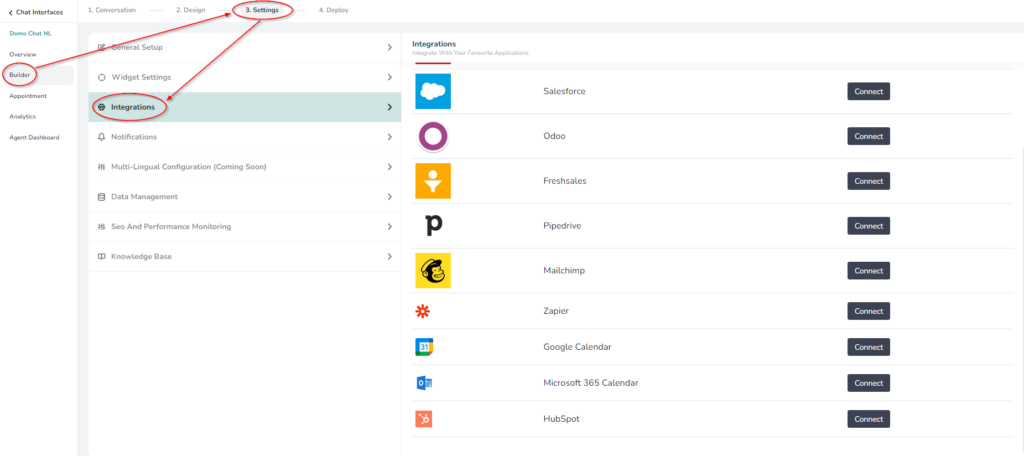
- Click on Connect button and login using your HubSpot credentials.
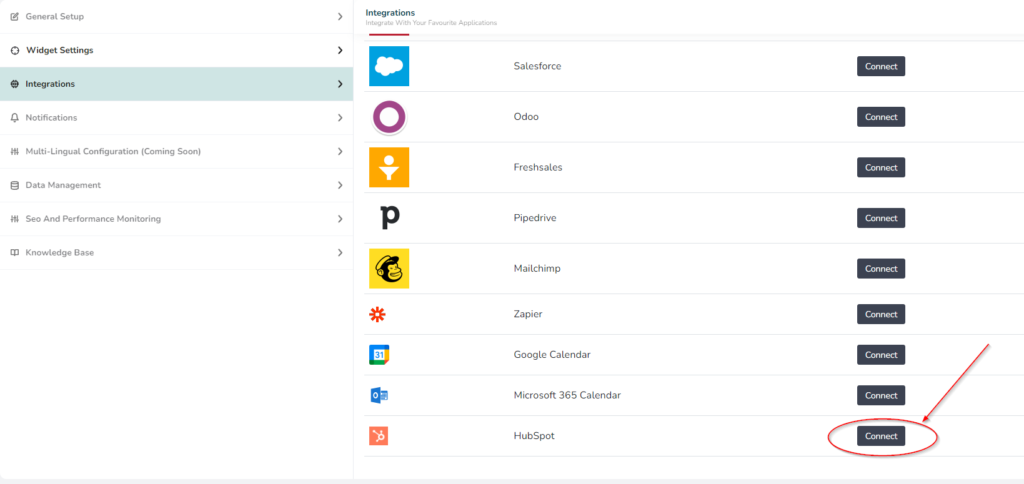
- Select account and click on Choose Account.
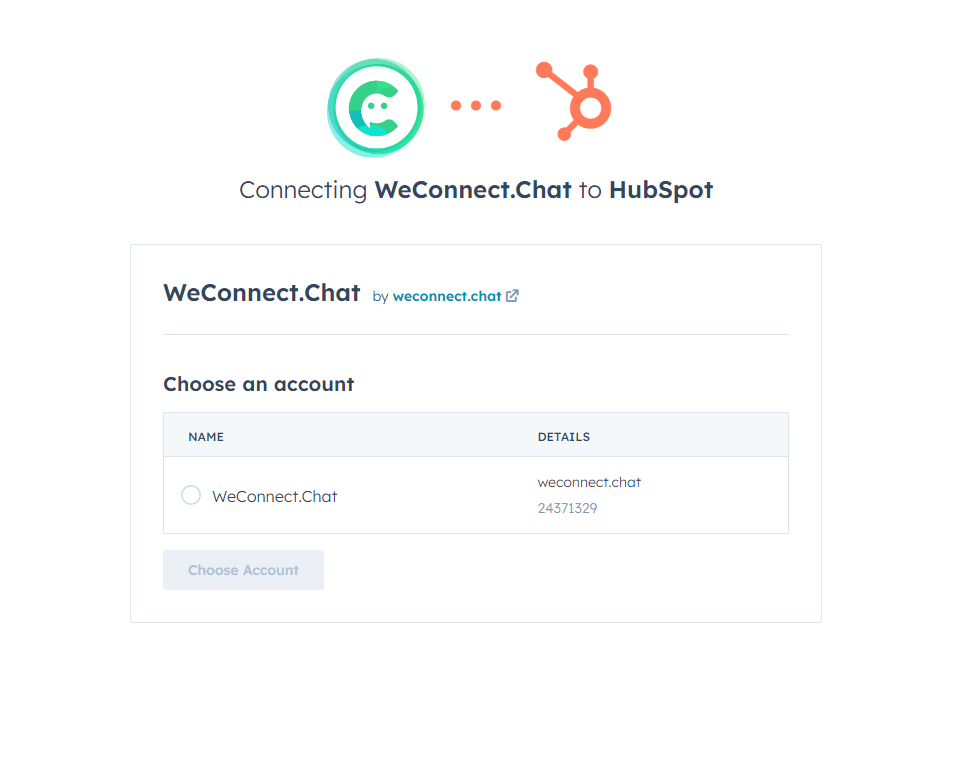
- Click on Connect App button. Your chat interface is integrated with HubSpot. You will redirected to Dashboard Page.
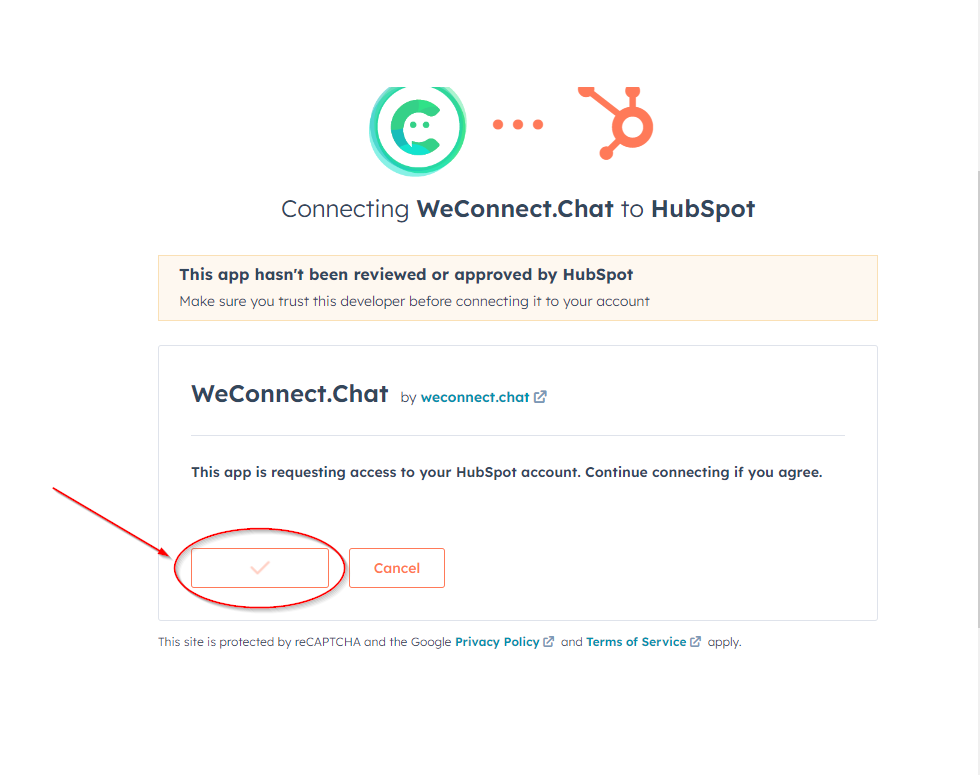
Test the Integration
- Go to Conversation of the selected chat interface
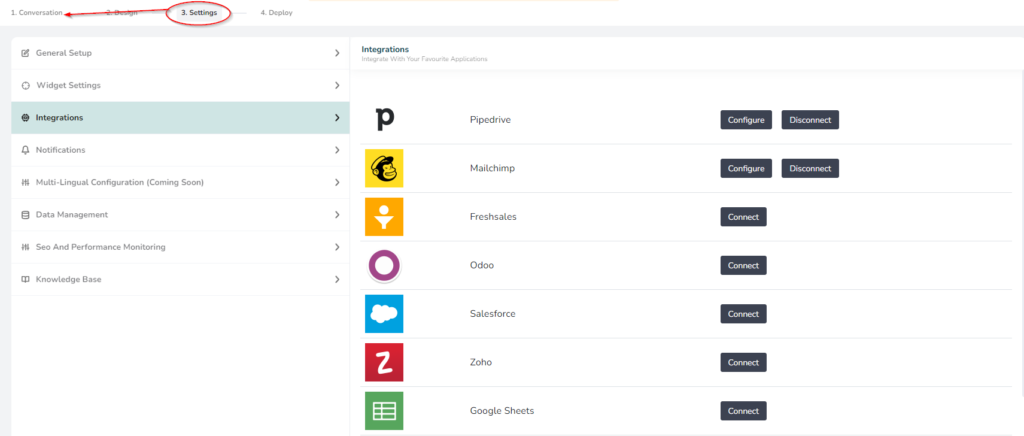
- You can add contact-related components like Email, Firsy Name, Last Name, Phone, Gender, Age, Company, Website, Address, City, Country, Pincode, Date. And make sure you have enabled the Contacts checkbox and the tag is selected. Click on Save button.
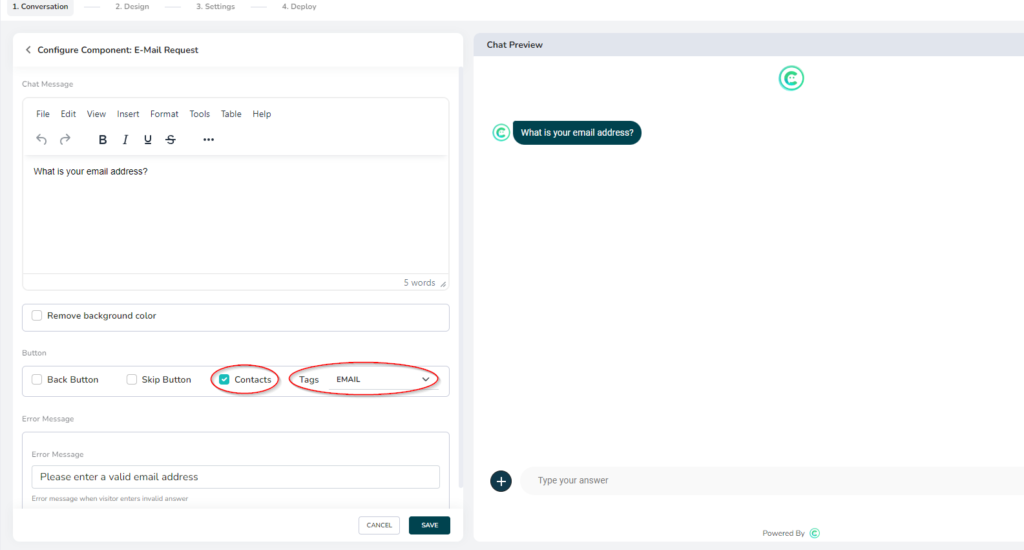
- Have a complete interaction with your chat interface.
- Check your HubSpot account. In Contacts you should see that the data has been saved.
Disconnect the Integration
- Just click on the Disconnect button and your integration will get disconnected.