Help Center
Home > Help Center > Integrations with WeConnect.chat > Google Calendar Integration
Google Calendar Integration
Connect WeConnect.chat with Google Calendar
- Go to your WeConnect.chat dashboard and select your chat interface. Then click on the builder, and go to Settings->Integrations.
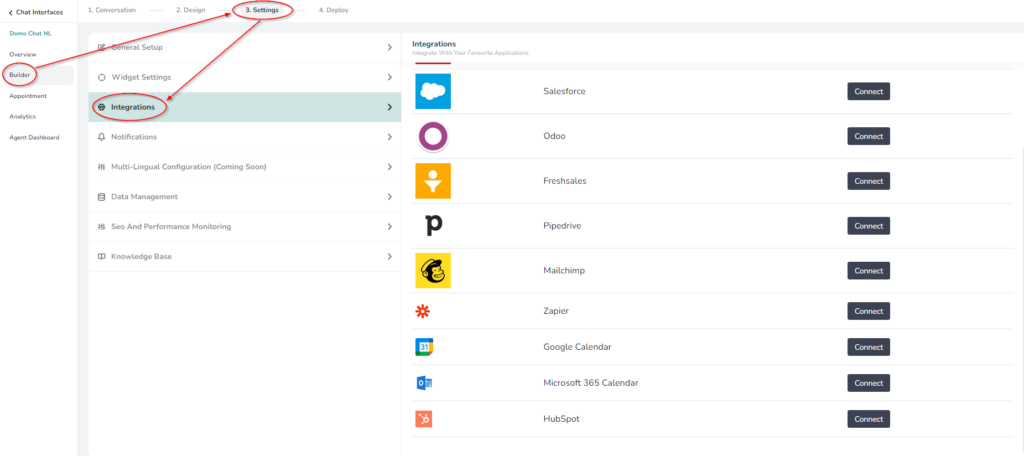
- Click on Connect button and login using your gmail credentials.

- Click on Continue button. Now google calendar is integrated successfully.

Test the Integration
- Go to Conversation of the selected chat interface
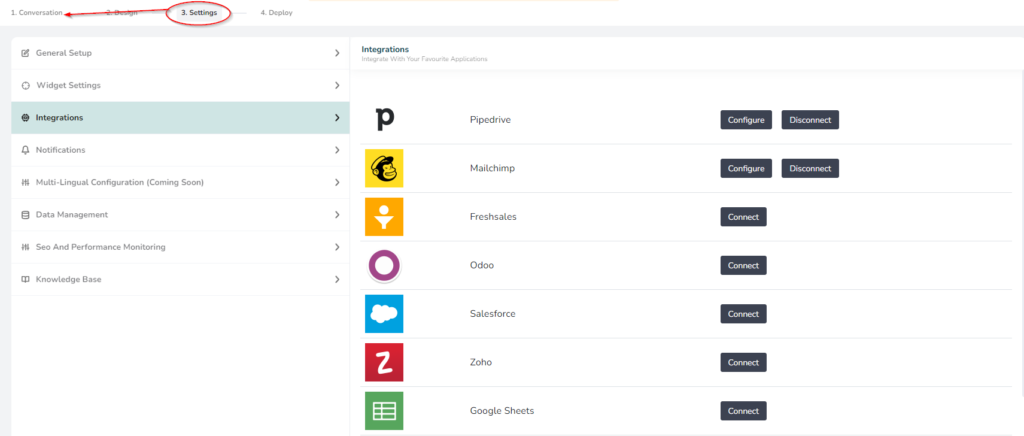
- Make sure you added Schedule Meeting component.
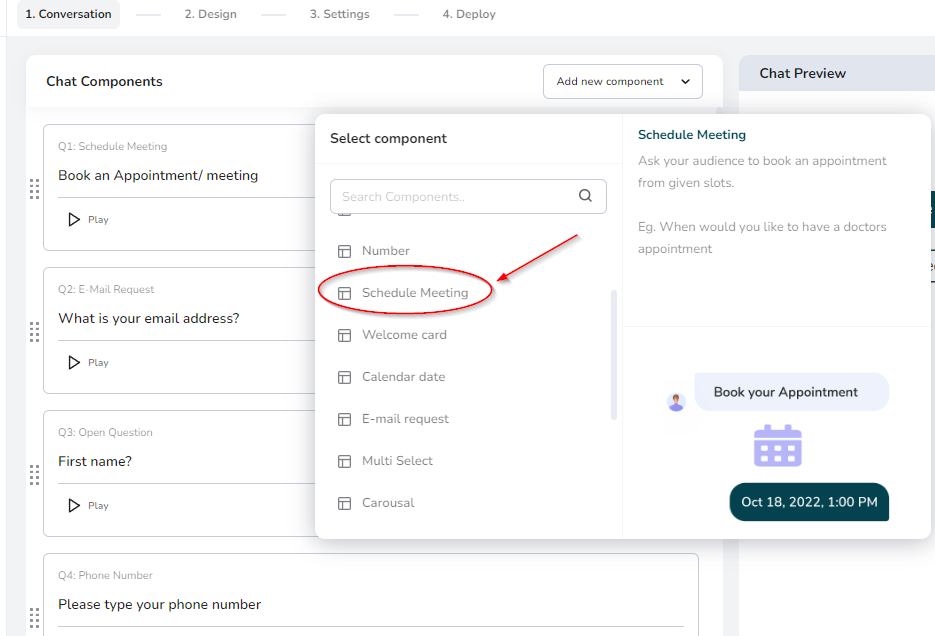
- You can do changes as per your requirement in this component.
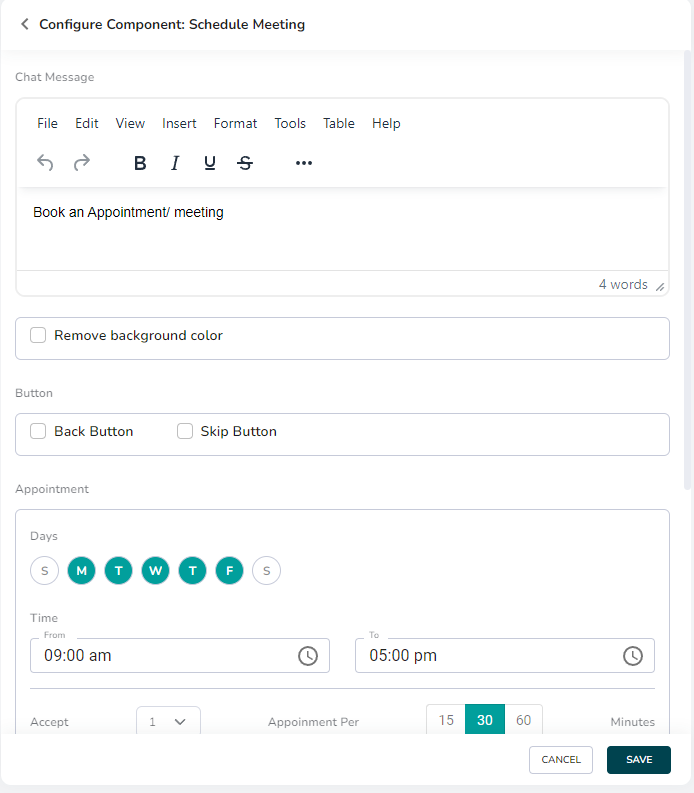
- Now have a complete interaction with your chat interface. Don’t forget to book a meeting.
- Check your Google Calendar. Your appointment gets saved in your google calendar.
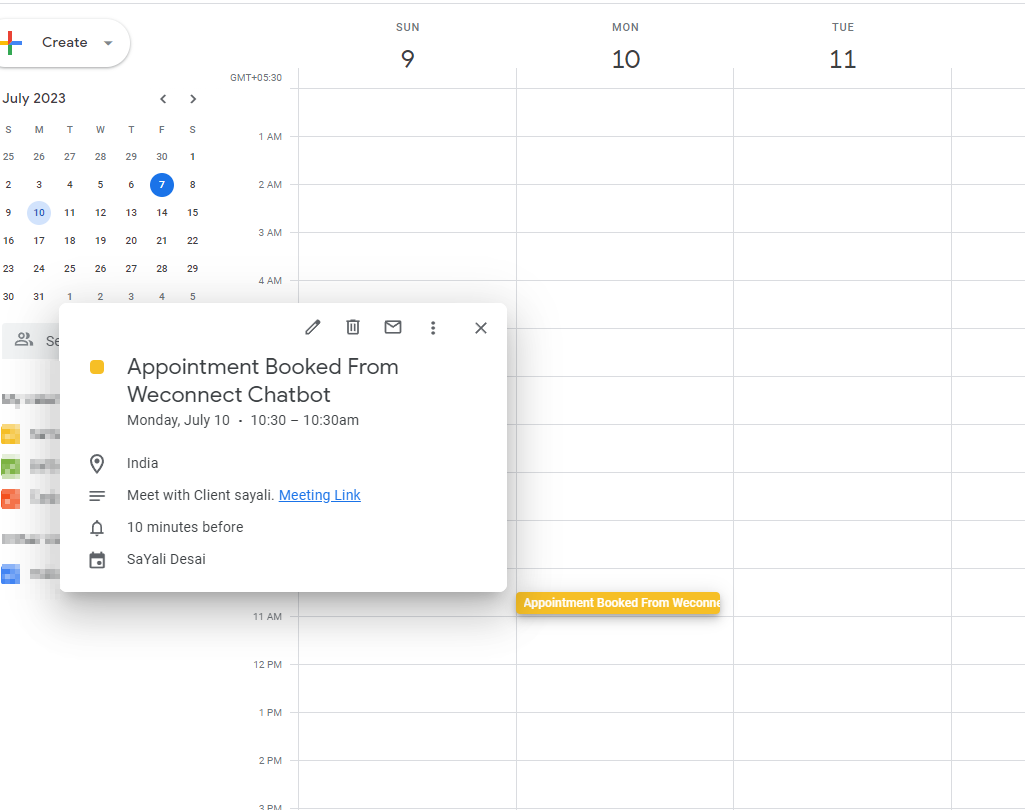
Disconnect the Integration
- Just click on the Disconnect button and your integration will get disconnected.


