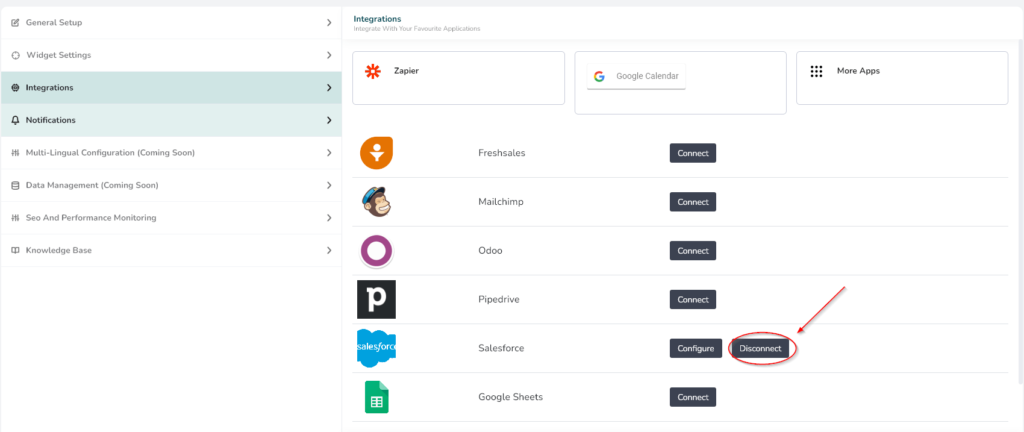Help Center
Home > Help Center > Integrations > Salesforce-integration
Salesforce Integration
Salesforce is a cloud-based Customer Relationship Management (CRM) platform that enables businesses to manage customer data, sales operations, etc.
Connect WeConnect.Chat with Salesforce
- Go to your WeConnect.Chat dashboard and select your bot. Then click on the builder, and go to Settings->Integrations
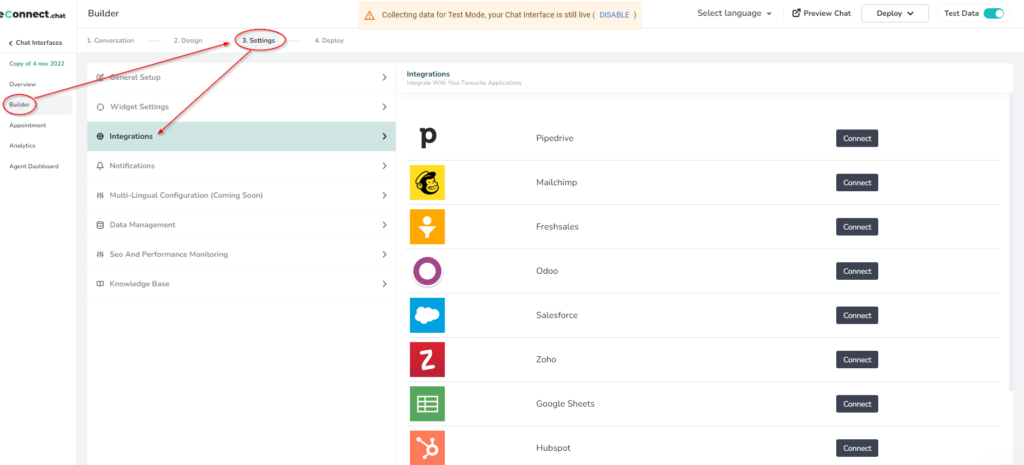
- Click on Connect button.
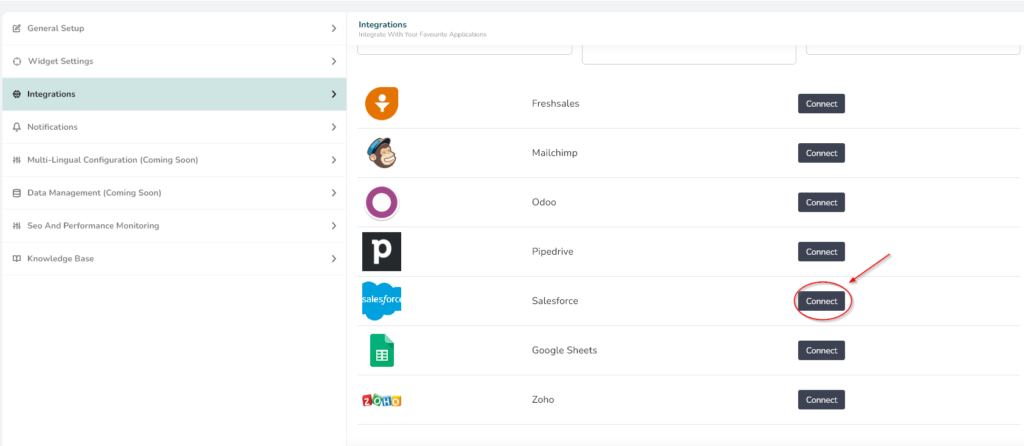
- Click on Connect button.
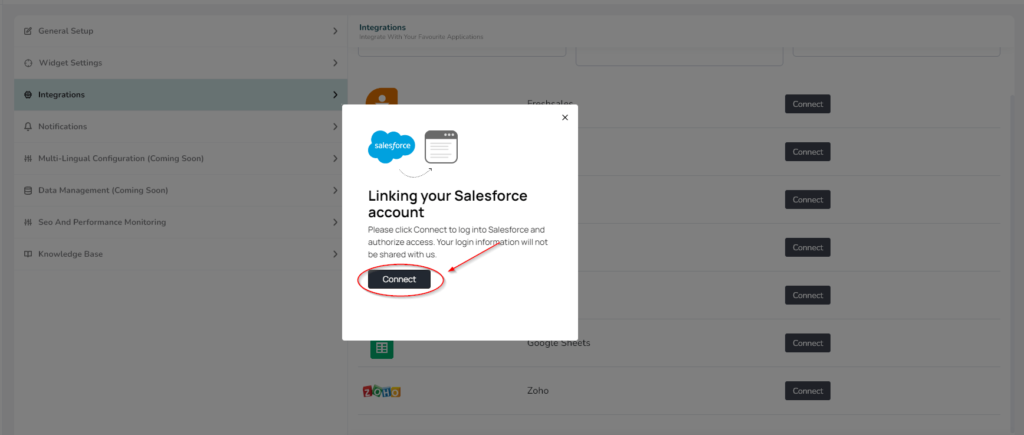
- You will get this pop-up asking for permission. Click on Allow. The pop-up will redirect to the same page.
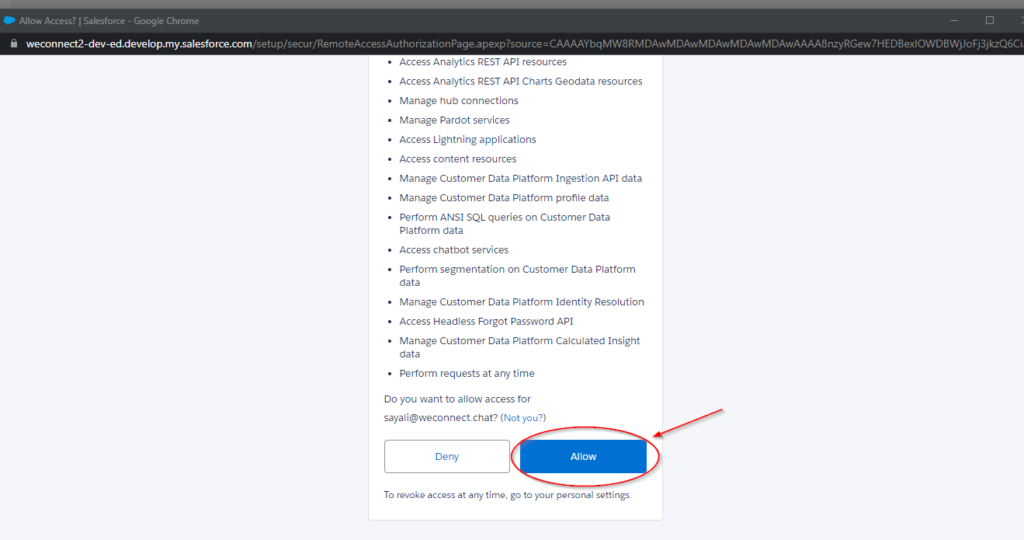
- Click on Configure button
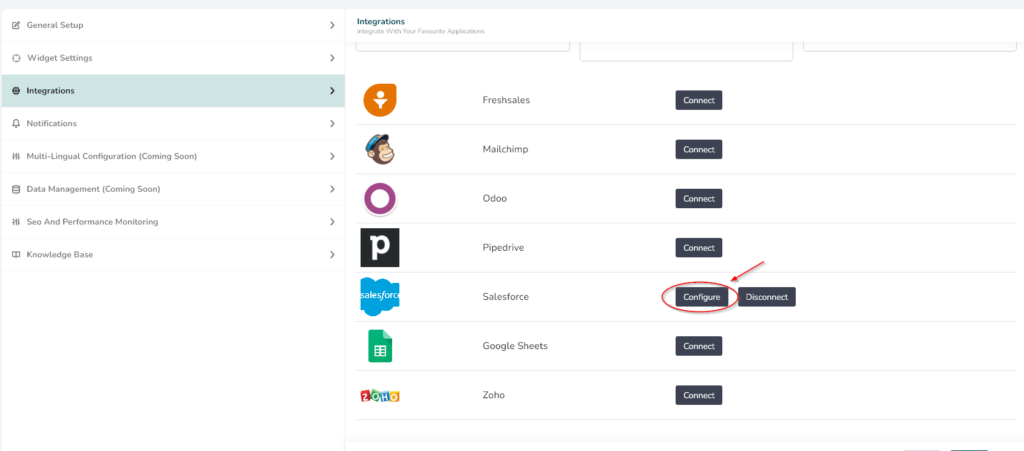
- Enable the Push Created Lead to CRM toggle and click on Configure button
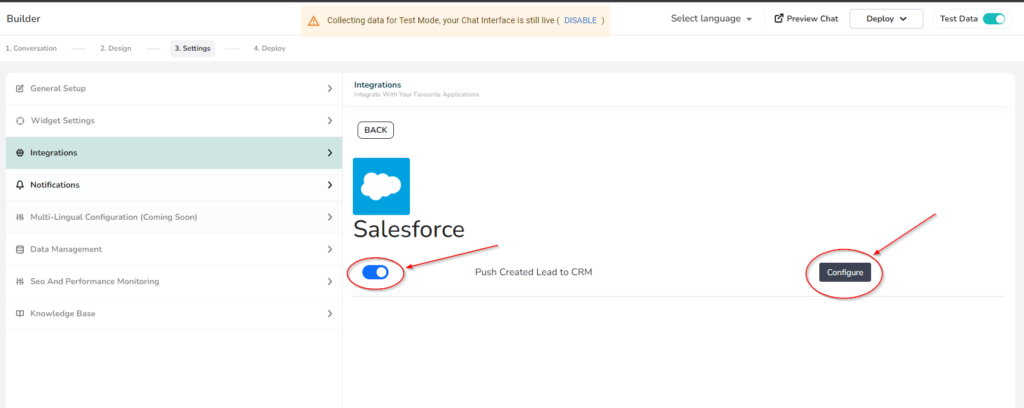
- To configure Field mapping, click on gear icon
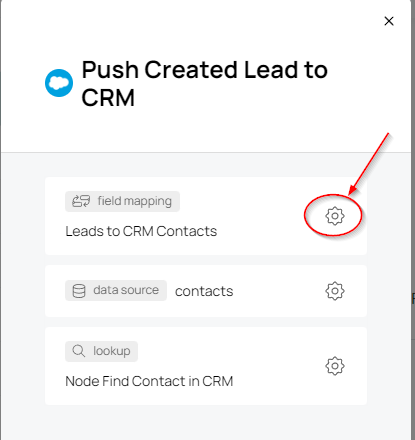
You can Add Field as per your requirement.
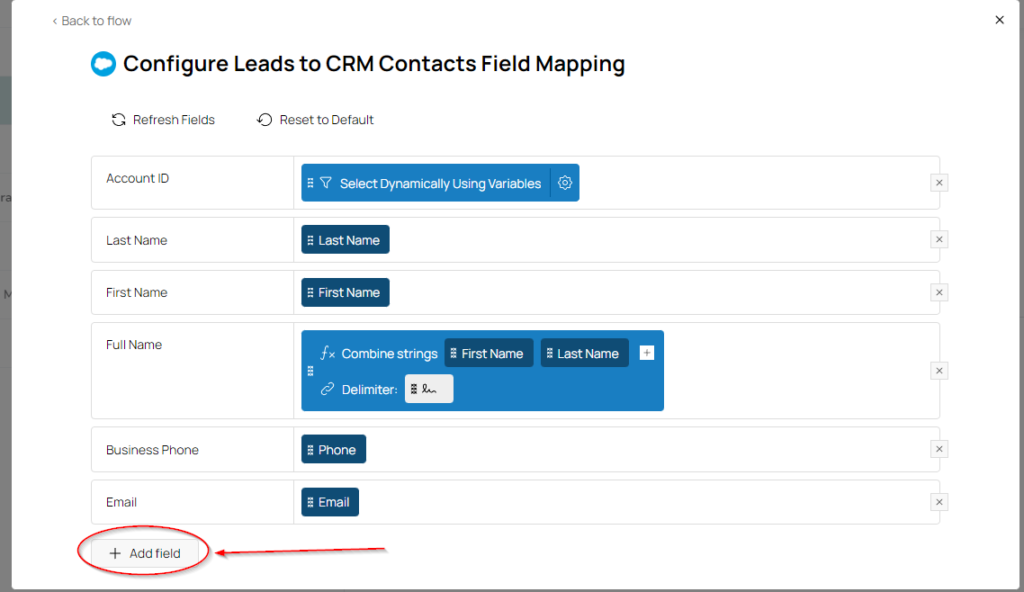
- Select column and its variable from the dropdown. After adding fields click on Back to flow link on top left corner. Field mapping will get saved automatically
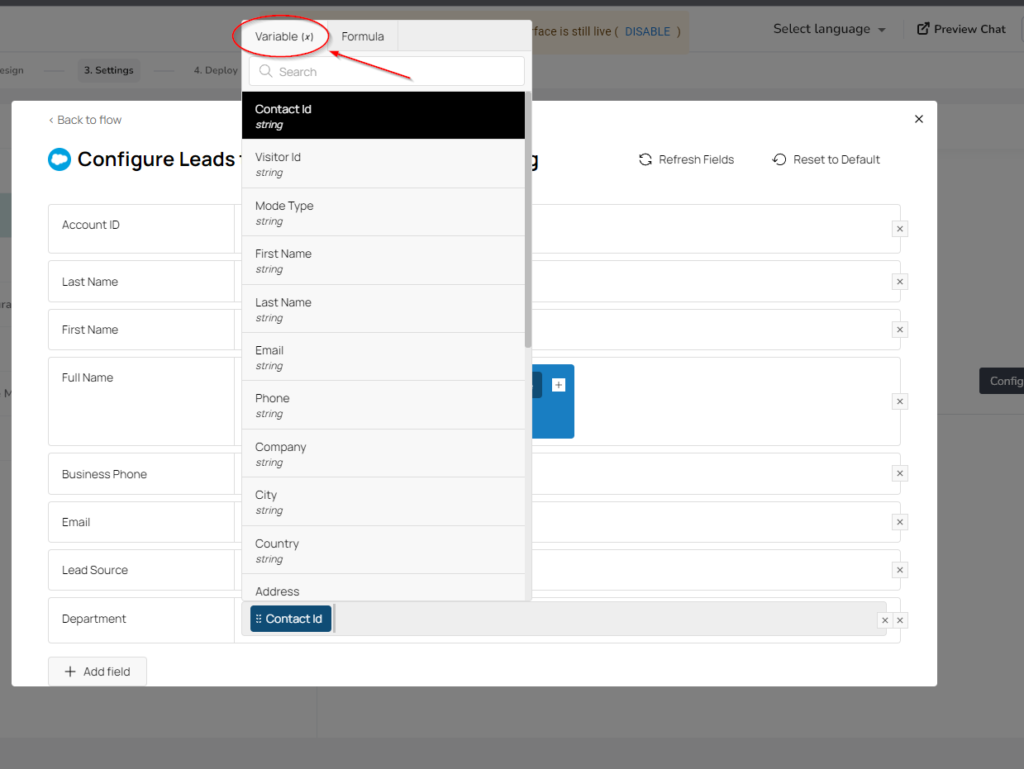
- To configure data source, click on gear
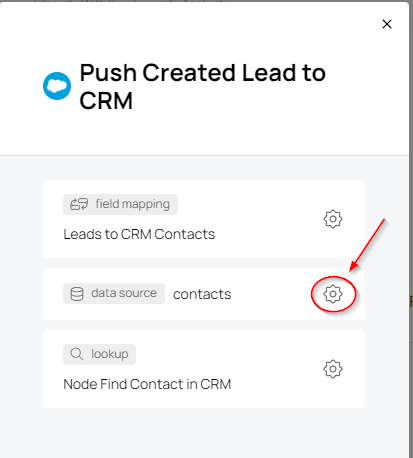
Select the source whichever you want
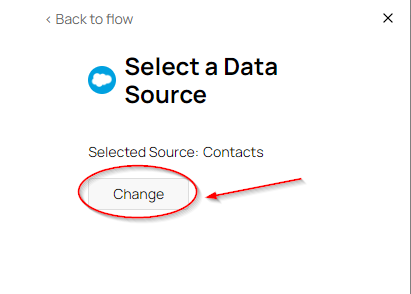
- Keep the lookup as it is.
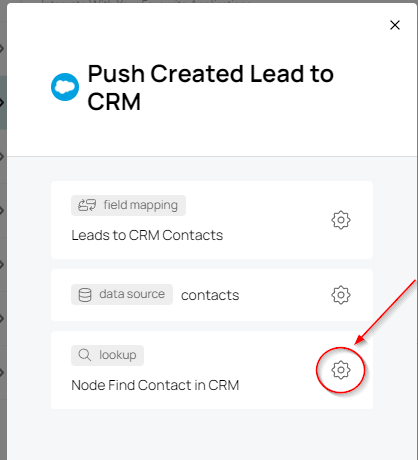
Test the Integration
- Go to Conversation of the selected chat interface
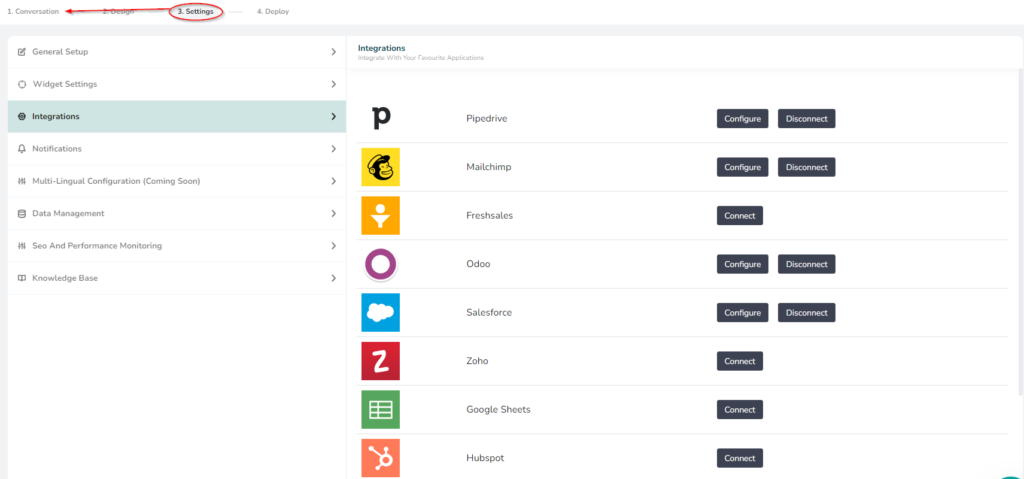
- Start lead-related components like Email, Number, Open Question, etc. And make sure you have enabled the Contacts checkbox and the tag is selected and click the Save button.
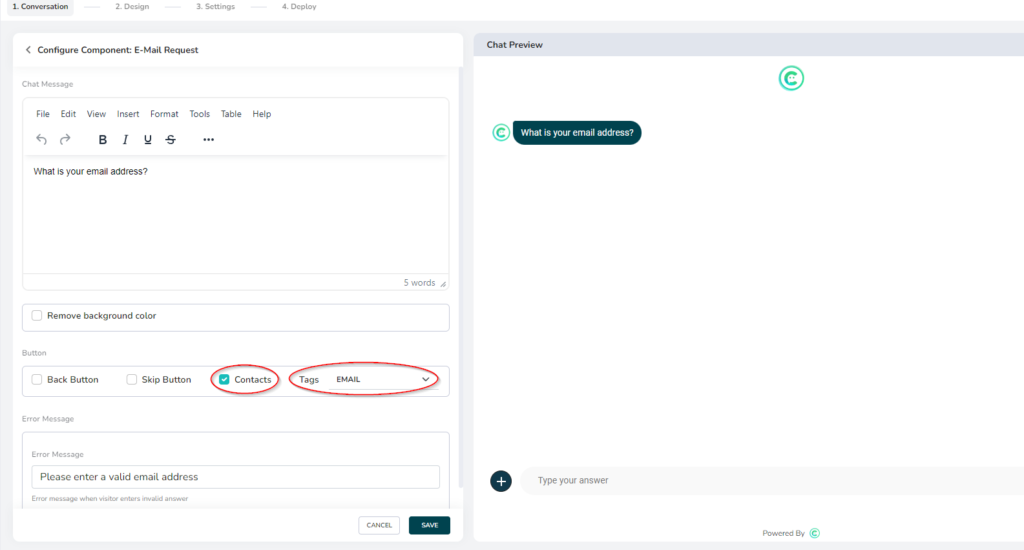
- Have a complete interaction with your chat interface.
- Check your salesforce Contacts or Leads section. You should see the data.
Disconnect the Integration
- Just click on the Disconnect button and your integration will get disconnected.