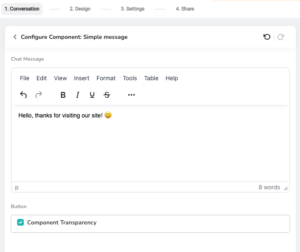Help Center
Home > Help Center > Chat Components > Simple Message
Simple Message
The simple message component is unidirectional where you simply show the message in a chat conversation.
Use this component to greet visitors with a simple message, GIFs, and emojis without asking for any response.
Examples of some simple message component outputs are;
Hello there! 👋
Welcome to our website.
Thank you for your time!
Multiple Output combinations are possible
Show plain text Message
Show plain text Messages with emojis 😀
Show GIF
Show Image
Configuration
Use steps below:
- Lets start with adding the component to conversation flow
- You need to be inside Builder –> Conversation
- Click on “Add new component” –> Select “Simple Message”
- This will show the component configurations to be setup
- Write your question in “chat message” section
- You can enable or disable the component transparency using checkbox
- Click Save