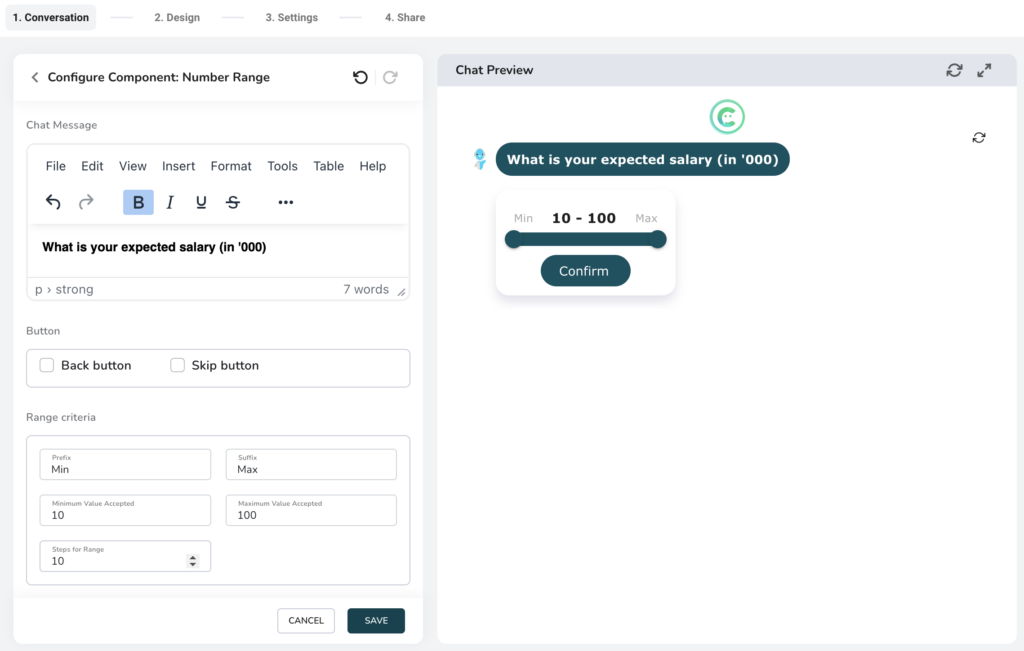Help Center
Home > Help Center > Chat Components > Number Range
Number Range
This component is used to create a slider inside the chat conversation to allow the customer to select a number between two values.
- You can set Prefix or Suffix labels to your values.
- You can set the minimum and maximum values.
- You can also set the incremental step counter. By default, it is set to 1. For example; if the step is ’10’ then you can select values like; 10, 20, 30, or 40…..
Configuration steps:
- Let’s start with adding the component to the conversation flow
- You need to be inside Builder –> Conversation
- Click on “Add new component” –> Select “Number Range”
- This will show the component configurations to be setup
Chat Message
- Write your own message to show to the visitor
- Additionally you can show buttons ‘Skip, and ‘back’
- Select the range criteria
- Finally, save the component settings by pressing the ‘Save’ button