Help Center
Home > Help Center > Chat Components > Meeting & Appointments
Meeting & Appointments
This component is used to schedule a meeting or book an appointment with your customers.
Each appointment booked will have below information;
- Date
- Time
- Name
- Phone (optional)
- Company Name (optional)
Configuration steps:
- Let’s start with adding the component to the conversation flow
- You need to be inside Builder –> Conversation
- Click on “Add new component” –> Select “Schedule Meeting”
- This will show the component configurations to be setup
Chat Message
- Write your own message to show to the visitor
- Additionally you can show buttons ‘Skip, and ‘back’
- Select “Days” for which you would like to accept the appointments
- Select a Time slot to only book appointments in the allowed time range, like if you provide From 9 AM to 5 PM, then the customer can only be able to book appointments in this time range
- You can configure to accept a certain number of appointments per “15 / 30 / 60” minutes. For example; if you set Accept “2” appointments per “30” minute then, only 2 appointments are accepted in each 30-minute window.
- Once the Limit for the one-time slot is reached, customers will not be able to see that window while booking the appointments
- Finally, save the component settings by pressing the ‘Save’ button
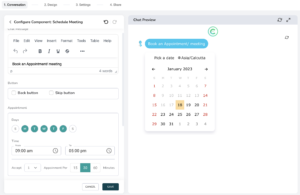
Fig: Select appointment date and time

Fig: Submit appointment details

