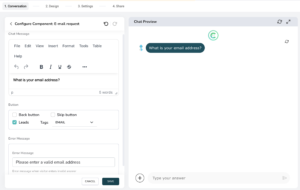Help Center
Home > Help Center > Chat Components > Email Input
Email Input
This component allows us to accept email address inputs from customers. It also validates the input provided by the user for the correct email address format. The accepted format is: xxx@mymail.zzz
If entered value of the email is not matching the required format, then an error message will be displayed. You can configure this error message as well.
Configuration steps:
- Lets start with adding the component to conversation flow
- You need to be inside Builder –> Conversation
- Click on “Add new component” –> Select “E-mail request”
- This will show the component configurations to be setup
Chat Message
- Write your own message to show to the visitor
- Additionally you can show buttons ‘Skip, and ‘back’
- Use the “tags” dropdown to select required contact tag to qualify – This is recommended to use as email is the most important contact information of any customer.
- so if you don’t check contacts checkbox then answer will not be shown in Contacts list but still be available in Conversations list
- You can also configure the error message for invalid email input
- Finally, save the component settings by pressing ‘Save’ button