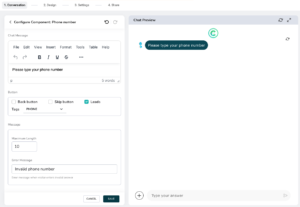Help Center
Home > Help Center > Chat Components > Phone Number
Phone Number
This component is used to accept the phone number input from the customer.
You can set the maximum length of the number to be accepted.
Also, you can configure the error message for invalid input.
Configuration steps:
- Let’s start with adding the component to the conversation flow
- You need to be inside Builder –> Conversation
- Click on “Add new component” –> Select “Phone number”
- This will show the component configurations to be setup
Chat Message
- Write your own message to show to the visitor
- Additionally you can show buttons ‘Skip, and ‘back’
- Use the “tags” dropdown to select the required contact tag to qualify – This is recommended use as the phone is the most important contact information of any customer.
- so if you don’t check the contacts checkbox then the answer will not be shown in the Contacts list but still be available in the Conversations list
- You can also configure the error message for invalid phone input
- Finally, save the component settings by pressing the ‘Save’ button