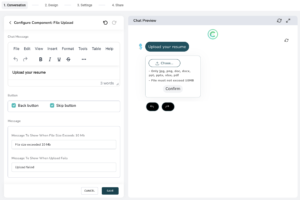Help Center
Home > Help Center > Chat Components > File Upload
File Upload
Using this component you can allow the customer to upload files during the chat conversation.
A file up to 10 MB in size can be uploaded using this option and also only a single file can be uploaded per question.
Configuration steps:
- Let’s start with adding the component to the conversation flow
- You need to be inside Builder –> Conversation
- Click on “Add new component” –> Select “File upload”
- This will show the component configurations to be setup
Chat Message
- Write your own message to show to the visitor
- Additionally you can show buttons ‘Skip, and ‘back’
- You can also configure the alert message when a file exceeds the limit
- Configure error message for failed file upload